What happened to OC? - CLOSED Carnage?!
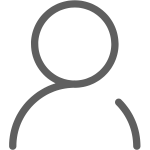
Halo CE servers very laggy! Dont know why!
Started by
Thomas,
13 posts in this topic
-
Recently Browsing 0 members
No registered users viewing this page.