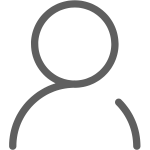What happened to OC? - CLOSED Carnage?!
-
Content count
159 -
Joined
-
Last visited
-
Raffle Tickets
0
Reputation Activity
-
Down Under liked a post in a topic by justinpyne in TUMULUS
Tumulus is a mid-sized multiplayer map designed for Big Team CTF and King of the Hill. The map supports all gametypes and is intended for 8v8, but it's fun to play with even only 5-6 players. The map is compatible with both MCC and Custom Edition, and I have a public CE server running CTF/Crazy King/Team Slayer. The server name is "TUMULUS 24/7 OFFICIAL SERVER." Come play!
Features:
All-new sound design. Destructible vehicles! New gunplay, character and vehicle stats. Playable on all gametypes. I recommend CTF, Crazy King or Team Slayer.
Tips:
Ammo spawns in small clusters all around the map. Plasma weapons stun enemy movement and have no recoil. Recommended for new players. Vehicles are resistant to small-arms fire. Use plasma weapons or explosives against them if you can. The Scorpion Tank has 3 fire modes. Press your primary trigger to fire a tank shell, grenade button to launch a tracking missile volley, or crouch button to shoot the machine gun. The Warthog's minigun barrels must be spinning at full speed before the gun will fire. The Plasma Pistol's overcharged bolt stuns players and vehicles for several seconds after it detonates. All projectile weapons have recoil and deal slightly less damage over distance. Tap the trigger and pace your shots to maintain tight bullet spread. Special Thanks: Altautas Petronis (altis94) for destructible vehicle scripts, Ted Stabile (wertnerve) for Spartan voice acting, and VKMT for beta testing the map.
DOWNLOAD HERE
-
Down Under liked a post in a topic by Takka in TUMULUS
Welcome, and great map!
Sandboxes with some originality are easily my favorite, but they're a lot of work to balance, and most people tend to think you've one thing or another horribly wrong. It's definitely easier to just make a beautiful looking map instead.
Thanks for sharing here.
-
Down Under liked a post in a topic by Chalwk in Bottomless Clip
This is a temporary solution though. I think it would be better to adapt this into a script.
You can also bind these commands to a single line:
event_alive 'ammo $n 999; mag $n 999; battery 100; nades $n 4'
-
Down Under liked a post in a topic by Chalwk in Zombies 2022
Introducing a brand new, fully configurable Zombies game type.
Current Version: 1.20
As this script is new, it's possible that there may be bugs.
Please report any bugs and feedback here - script changelogs are posted on the same page.
Introduction
Players in zombies matches are split into two teams: Humans (red team) and Zombies (blue team).
When a human dies, they switch to the zombie team. A human's goal is to remain alive (uninfected) until
the end of the round, while a zombie's goal is to kill (infect) as many humans as possible.
When only one human remains, that human becomes the "Last Man Standing".
The Last Man Standing is given unique player traits; including a waypoint revealing
their location to zombies, making survival an extreme challenge, among other traits.
See more on traits in the features section below.
The players who start a round as zombies are Alpha Zombies.
Alpha Zombies have unique player traits to distinguish them from standard zombies.
Standard Zombies are:
Humans who have been infected. Players who joined after a game has already begun will get standard-zombie status. Humans who commit suicide will get standard-zombie status.
Zombies have melee weapons at their disposal and are capable of killing humans in a single blow.
Humans are given short - and medium-range firearms.
Game Type Features:
Team Balance:
The players who start a round as zombies are Alpha Zombies.
The script will dynamically determine how many Alpha Zombies there should be based on how many players are online.
Zombies can be cured (on by default):
A zombie needs 3 (default) consecutive kills to become human again.
* You can configure the kill threshold.
Nav Marker (off by default):
When enabled, the last man standing will have a nav marker above his head.
Note: The kill-in-order game type flag must be set to YES and the objectives indicator flag must also be set to NAV POINTS.
Game Messages:
Fully configurable game messages.
Game Objects:
Interaction with weapons, vehicles & equipment can be individually blocked/allowed for Red Team, Blue Team or both teams.
Default: All objects are disabled for zombies except for health packs.
Humans can use vehicles. Alpha Zombies will have to throw stickies on the vehicles to kill them.
Teams:
You can set the teams.
Humans are on the red team by default. Zombies are on the blue team by default.
But you can change that if you so desire.
No Zombies Left? No Worries!
When there are no zombies (suppose they all left), a timer will count down from 5 seconds (default).
After the countdown lapses, a random Human will be selected to become a (standard) zombie.
Game Start Delay
The game requires a minimum of 2 (default) players online before a pre-game countdown from 5 (default) seconds is initiated.
After which the map is reset and the game commences.
Traits:
Alpha Zombies:
Speed 1.5x Health 2x Normal Health (200%) Respawn Time 1.5s Grenades 2x plasmas Weapon Plasma rifle Damage 10x normal damage Abilities Can camouflage while crouching Standard Zombies:
Speed 1.4x Health Normal Health (100%) Respawn Time 2.5s Grenades 0 Weapon Skull (oddball) Damage 10x normal damage Abilities None Humans:
Speed Normal speed (1) Health Normal Health (100%) Weapons Pistol, Shotgun, Assault Rifle Respawn Time 3s Grenades Two of each Damage 1x normal damage Abilities Can use Vehicles Last Man Standing:
Speed 1.5x Health Normal Health (100%) Weapons Map default (no custom assignments) Respawn Time 1s Grenades Four of each Damage 2x normal damage Abilities Can use Vehicles and is capable of regenerating health by 0.0005 units per 30 ticks
Please download Zombies on my GitHub release page (link below).
The release contains three files:
Zombies.lua (sapp script)
Zombies-PC (custom game type)
Zombies-CE (custom game type)
DOWNLOAD PAGE
-
Down Under liked a post in a topic by Sceny in Weapons converted to Item Collection
Alternatively you could've cloned an existing item_collection file and just rename and edited it.
ETA: didn't see the second part of Tucker's response. Same stuff though
-
Takka liked a post in a topic by Down Under in Weapons converted to Item Collection
I think I figured it out:
Open Guerilla. Select New. Choose item_collection. Set weight to 100. Under the list bellow select weapon. Press the "..." Add the weapon tag you want. Save it. Now open Sapien. Go to Game Data, Netgame Eguipment. Select one of the excisting permutations. Press the "..." and replae whatever weapon is there with the item collection you created before. Save. Compile the map. You are done.
-
Takka liked a post in a topic by Down Under in Weapons converted to Item Collection
I think I figured it out:
Open Guerilla. Select New. Choose item_collection. Set weight to 100. Under the list bellow select weapon. Press the "..." Add the weapon tag you want. Save it. Now open Sapien. Go to Game Data, Netgame Eguipment. Select one of the excisting permutations. Press the "..." and replae whatever weapon is there with the item collection you created before. Save. Compile the map. You are done.
-
Down Under liked a post in a topic by Takka in Weapons converted to Item Collection
Item Collection just needs to reference the Weapon tag, from my knowledge. Then you probably use Sapien to place it in the scenario.
You should be able to reverse engineer it from an existing one if there's more detail to it though. I just know HPC tools, so couldn't personally walk you through it.
-
Weyland liked a post in a topic by Down Under in Team-based bipeds
ok so I have this problem running this script. Sometimes the teambipeds work and yet on other games it reverts back to the normal bipeds assigned to the map
1) I am running CTF mode
2) I have blue team set as a "Pirate Biped"
3) screencap of my bipeds in map (below)
-- Team-based Bipeds 1.1 by 002 -- Configuration TEAM_RED = "deathstar\\poqisland_modv1\\biped\\tag_2085" TEAM_BLUE = "deathstar\\pirate_ship\\biped\\tag_112" -- Free-For-All Biped Selection: -- true = Randomly choose biped in free-for-all -- false = Alternate between red and blue FFA_RANDOM = true -- End of Configuration api_version = "1.7.0.0" DEFAULT_BIPED = nil RED_BIPED = nil BLUE_BIPED = nil function OnScriptLoad() register_callback(cb['EVENT_OBJECT_SPAWN'],"OnObjectSpawn") register_callback(cb['EVENT_GAME_END'],"OnGameEnd") end function OnScriptUnload() DEFAULT_BIPED = nil RED_BIPED = nil BLUE_BIPED = nil end function FindBipedTag(TagName) local tag_array = read_dword(0x40440000) for i=0,read_word(0x4044000C)-1 do local tag = tag_array + i * 0x20 if(read_dword(tag) == 1651077220 and read_string(read_dword(tag + 0x10)) == TagName) then return read_dword(tag + 0xC) end end end function OnObjectSpawn(PlayerIndex, MapID, ParentID, ObjectID) if(player_present(PlayerIndex) == false) then return true end if(DEFAULT_BIPED == nil) then local tag_array = read_dword(0x40440000) for i=0,read_word(0x4044000C)-1 do local tag = tag_array + i * 0x20 if(read_dword(tag) == 1835103335 and read_string(read_dword(tag + 0x10)) == "globals\\globals") then local tag_data = read_dword(tag + 0x14) local mp_info = read_dword(tag_data + 0x164 + 4) for j=0,read_dword(tag_data + 0x164)-1 do DEFAULT_BIPED = read_dword(mp_info + j * 160 + 0x10 + 0xC) end end end end if(MapID == DEFAULT_BIPED) then if(RED_BIPED == nil) then RED_BIPED = FindBipedTag(TEAM_RED) end if(BLUE_BIPED == nil) then BLUE_BIPED = FindBipedTag(TEAM_BLUE) end BIPED_TO_USE = RED_BIPED if(get_var(PlayerIndex,"$ffa") == "1") then if(FFA_RANDOM == true) then if(rand(0,2) == 1) then BIPED_TO_USE = BLUE_BIPED end else if(PlayerIndex % 2 == 1) then BIPED_TO_USE = BLUE_BIPED end end elseif(get_var(PlayerIndex,"$team") == "blue") then BIPED_TO_USE = BLUE_BIPED end return true,BIPED_TO_USE end return true end function OnGameEnd() DEFAULT_BIPED = nil RED_BIPED = nil BLUE_BIPED = nil end
-
RustyNails34 liked a post in a topic by Down Under in Custom Maps by Beta & Ample
Tomorrowland: https://app.box.com/s/t5q6l0i4v7j47gimvtmrwoosl8uyjp0u
H3_Novagulch: https://app.box.com/s/wbi9mgyirku2zpzr3xoaau2sgv5p1ul1
H3-Ample's Map: https://app.box.com/s/gx7h6fhhvpyv4lu11xdv6824k3xujfxo
King-Beta: https://app.box.com/s/wsl36fsfwj67xv46wwtozne3cdlemez1
Death_Silent: https://app.box.com/s/8srutei4rx2717w1ai8glblo4r0i49je
OverWar: https://app.box.com/s/ln6k2htw44svhdddzqzm7fyuvmk7ulqf
I am "hosting" these (with Beta & Ample's) permission on my server: "Map Creations by: Beta and Ample"
I ran across these maps recently and saw that they had a lot of real fun type game play and design.
Credits to Beta & Ample ! Awesome maps! (also available via auto download through HAC)
Naked Chick aka Down Under
-
Takka liked a post in a topic by Down Under in Getting boats to float on water surface
got it to work! Thanks for your help! A friend of mine supplied with some of his scenery objects and I was able to successfully place within the map.
-
Down Under liked a post in a topic by giraffe in Getting boats to float on water surface
Or just one giant scenery if all of your bodies of water reach the same level.
-
Down Under liked a post in a topic by Sunstriker7 in Getting boats to float on water surface
Designing a scenery object is not designing the entire bsp. What you would do is model a scenery object with a collision model that approximates the shape of your water plane. Then you would place it probably just beneath the water in your scenario editor. The scenery object would not need to be visible, it just needs a collision model.
Modeling it would be very simple. If a flat plane doesn't work well, a box with a small height would do the trick.
-
Down Under liked a post in a topic by giraffe in Stacked Bipeds?
I assume you have the map scenario spawning the bipeds (rather than through SAPP). Unlike vehicles, bipeds placed in the scenario aren't just created by the server. The client creates them as well, and this causes duplicates. I suppose you could have a map script that checks if you are a client and uses (object_destroy <object>).
-
Down Under liked a post in a topic by Kavawuvi in Spawning a vehicle in "events" folder using SAPP
event_start $map:map_name 'spawn vehi "<vehicle tag here>" X Y Z'
-
Down Under liked a post in a topic by Takka in Pearl 2
Modzy: The code is deprecated now for a lot of cases/didn't age well. I'll just open source a c++ version on GitHub sometime around the beginning of April
-
Down Under liked a post in a topic by WaeV in Pearl 2
It's better to leave the crap version available until the new version is released!
http://www.mediafire.com/file/pn34mtlv03j14r0/Pearl_2.zip
-
Takka liked a post in a topic by Down Under in Adding a Button (Template) to phpBB
Thanks, just sent you a "donation" ! always a pleasure visiting this site!
-
Down Under liked a post in a topic by Takka in Adding a Button (Template) to phpBB
If you really just want a button that shows a template when clicked, this will do:
<a onclick='RevealInformation()' title='Toggle' href='javascript:;'>Show Template</a> <div id='info_hidden' style='display: none;'> Stuff Here </div> <script type='text/javascript'> function RevealInformation() { var displayed = document.getElementById("info_hidden").style.display != "none"; if(displayed) { document.getElementById("info_hidden").style.display = "none"; } else { document.getElementById("info_hidden").style.display = "block"; } } </script> But you'll need some coding knowledge to integrate with your theme so that it aesthetically fits.
-
x-dec liked a post in a topic by Down Under in Waiting for space to clear "mssg"
actually I answered my own question: All the player spawn points were removed therefore player could not spawn! I had to add in new player spawn points!
-
x-dec liked a post in a topic by Down Under in Waiting for space to clear "mssg"
actually I answered my own question: All the player spawn points were removed therefore player could not spawn! I had to add in new player spawn points!
-
Down Under liked a post in a topic by DeadHamster in Halo: New Mombasa
Oh bullocks.
I'll have those uploaded later tonight.
I built it with the intent of it not needing resource maps. Not sure what happened.
Upload has been updated, place all the files within the folder MAPS into your MAPS folder in the Halo Custom Edition directory.
-
Takka liked a post in a topic by Down Under in Donor Acknowledgement
Your site is great and it's members have always been very helpful, just giving back!
-
Takka liked a post in a topic by Down Under in Donor Acknowledgement
Your site is great and it's members have always been very helpful, just giving back!